This feature allows you to enter customer payment in bulk using a template, and upload it to Gumtrue which is a fast way to import large quantities of data into the system rather than entering it per customer.
From the Main Menu
1. Go to CSV Dashboard located on the lower right-hand side of the screen.

2. On the upper right-hand side of the screen, under Import customer payments in bulk - click Template. This will generate a CSV file that can be filled out with Date, Customer number, Amount, Payment Method.
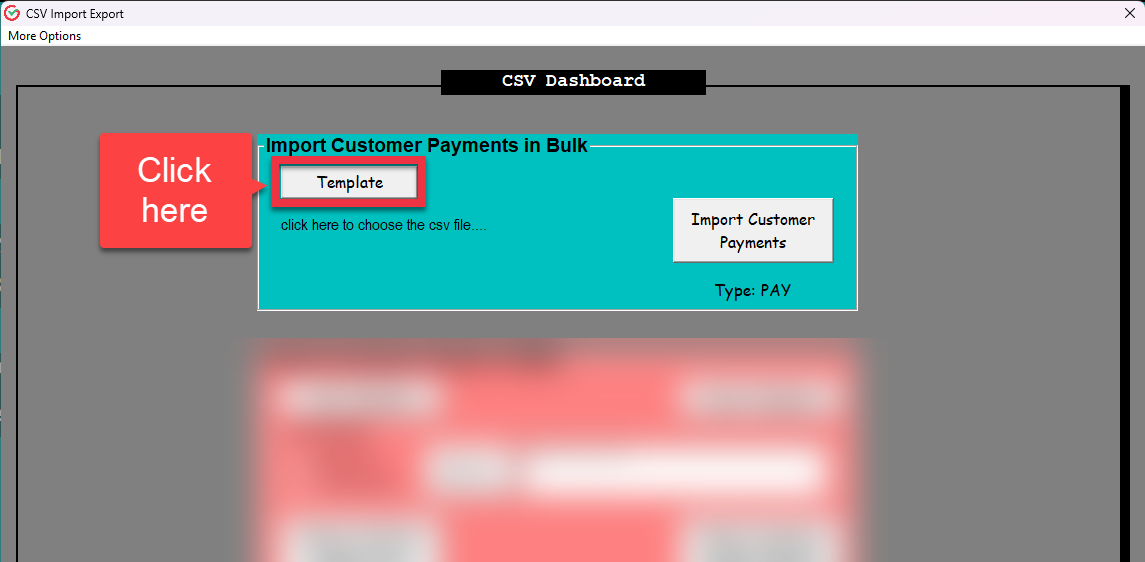
3. Fill out each column for every payment. Once done, Save it in a location that's easier to find, i.e., Desktop

4. Select the CSV file, then click Import Customer Payments.
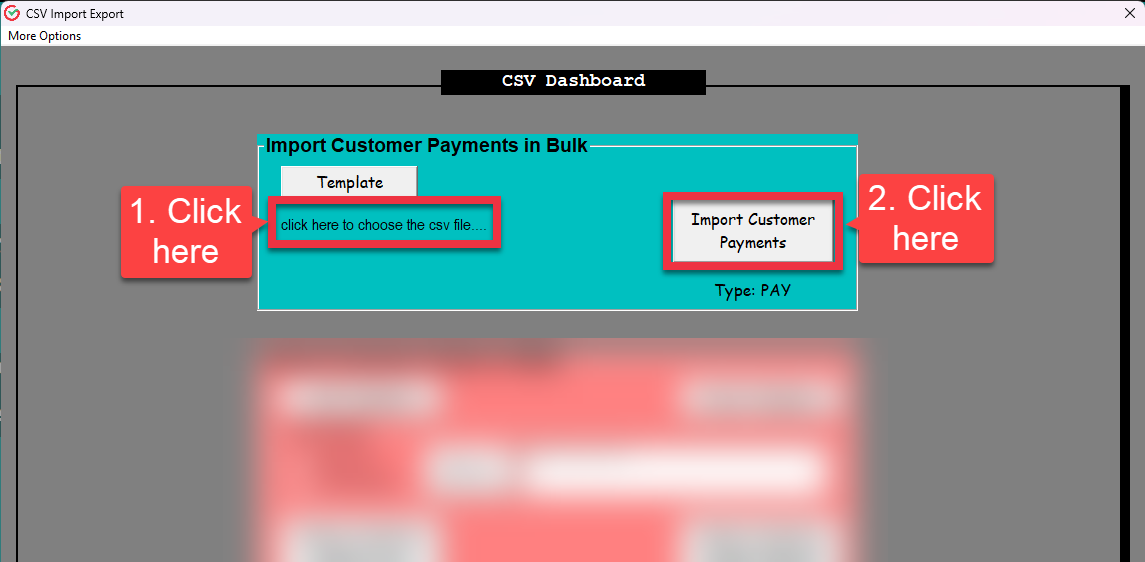
5. Once processed, it will generate a confirmation box.

6. Added payments will go to mobile collections as pending payments. Click Handover Selected collection to confirm.

7. After clicking handover selected collection, it will move to awaiting acceptance. Double-click on the line item.

8. On the lower left-hand side of the screen, select accept all.

.
9. A confirmation box will appear, click YES.

10. After clicking yes, wait for a few seconds until Status shows completed.

Was this article helpful?
That’s Great!
Thank you for your feedback
Sorry! We couldn't be helpful
Thank you for your feedback
Feedback sent
We appreciate your effort and will try to fix the article