Use the Bulk Add feature to add one or more products to multiple customers at once. This is useful when launching new products or updating customer product lists in bulk.
Note: This feature only applies to customers in which the product has not been added yet.
From the Main Menu
1. Go to Data Entry.

2. From Data Entry, go to Products.

3. Select the item/product that you want to update, then on the top right-hand side, click Bulk Add/Delete Products.
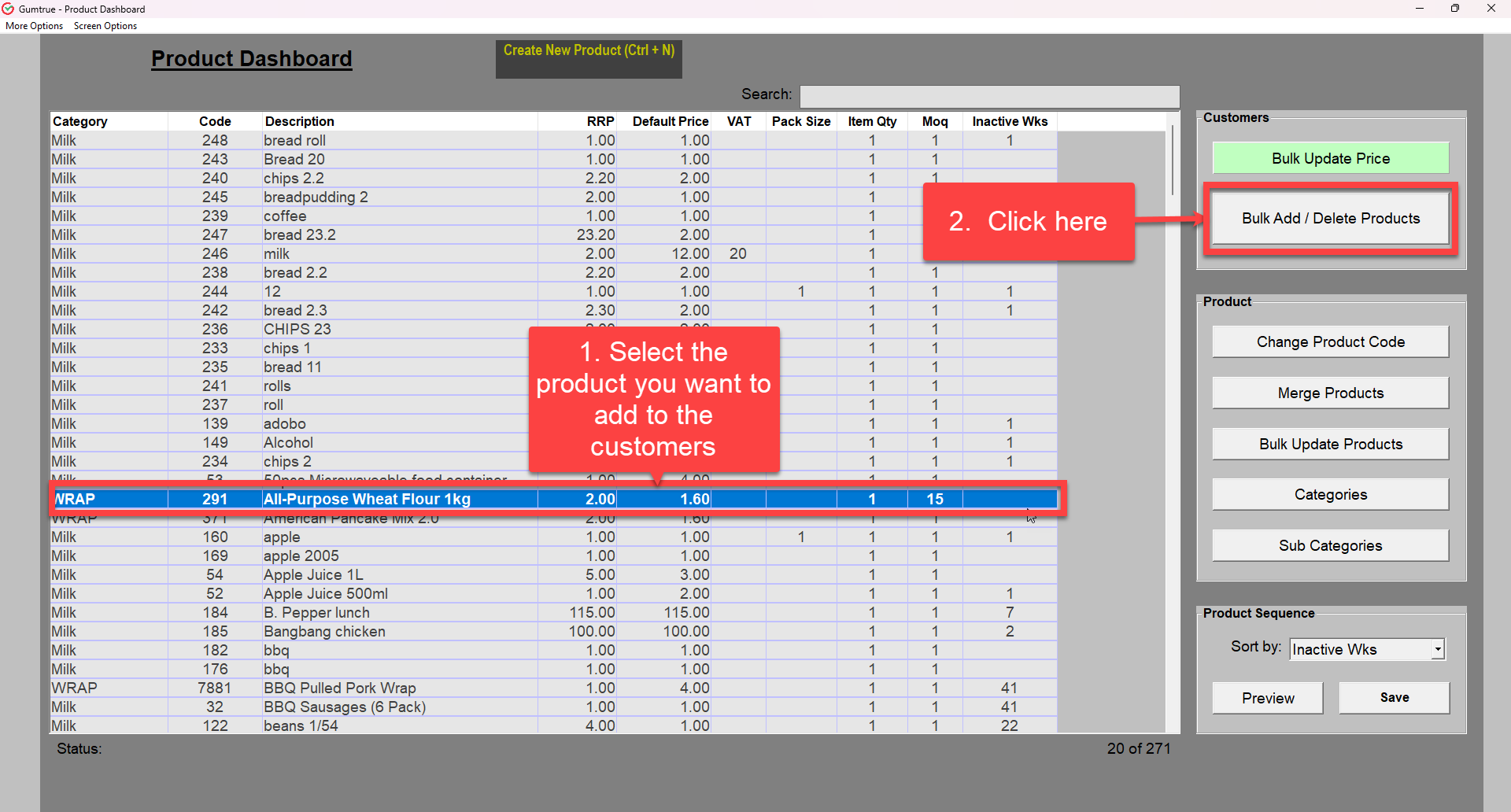
5. Number of inactive weeks may be set for the selected product otherwise default is 12 weeks. This helps include customers who have been inactive for a longer period than default.
- To set inactive weeks go to more options, then set the Inactive Weeks to define how far back the product should be added to the customer.

6.1 Bulk Add for a single product.

6.2 Bulk Add for multiple products.

- Round - Select the round you would like to add the product on otherwise select “999-All Rounds”
- Product – Item selected at the beginning. You may also change the product from the dropdown.
- Price – Price is pre-filled based on the default price otherwise enter the price you would like to set for all customers.
Key notes:
-Closing the window will not be allowed after step 3 until done. (add to active customers within last ** weeks)
-Products won’t be added to customers who already have them.
-You can repeat the process anytime to update product/sfor other rounds.
Was this article helpful?
That’s Great!
Thank you for your feedback
Sorry! We couldn't be helpful
Thank you for your feedback
Feedback sent
We appreciate your effort and will try to fix the article